Wix.com Integration
Basically to start using AuthPro service on your Wix website you need to paste AuthPro protection code to all pages you want to be "members-only", hide them from main menu (recommended) and add login form to your website so members can login to your members area or register. You will get all codes/links after signing up for AuthPro account and you can always get copy on the Account page of your AuthPro Account Manager.To add AuthPro HTML codes to your Wix website you can use HTML widget accessible via Add -> Widgets -> HTML -> Blank HTML. After adding HTML widgets you can paste AuthPro code by clicking on widgets and selecting 'Settings' menu.
Here is sample screenshot for adding custom HTML code to your Wix.com website:
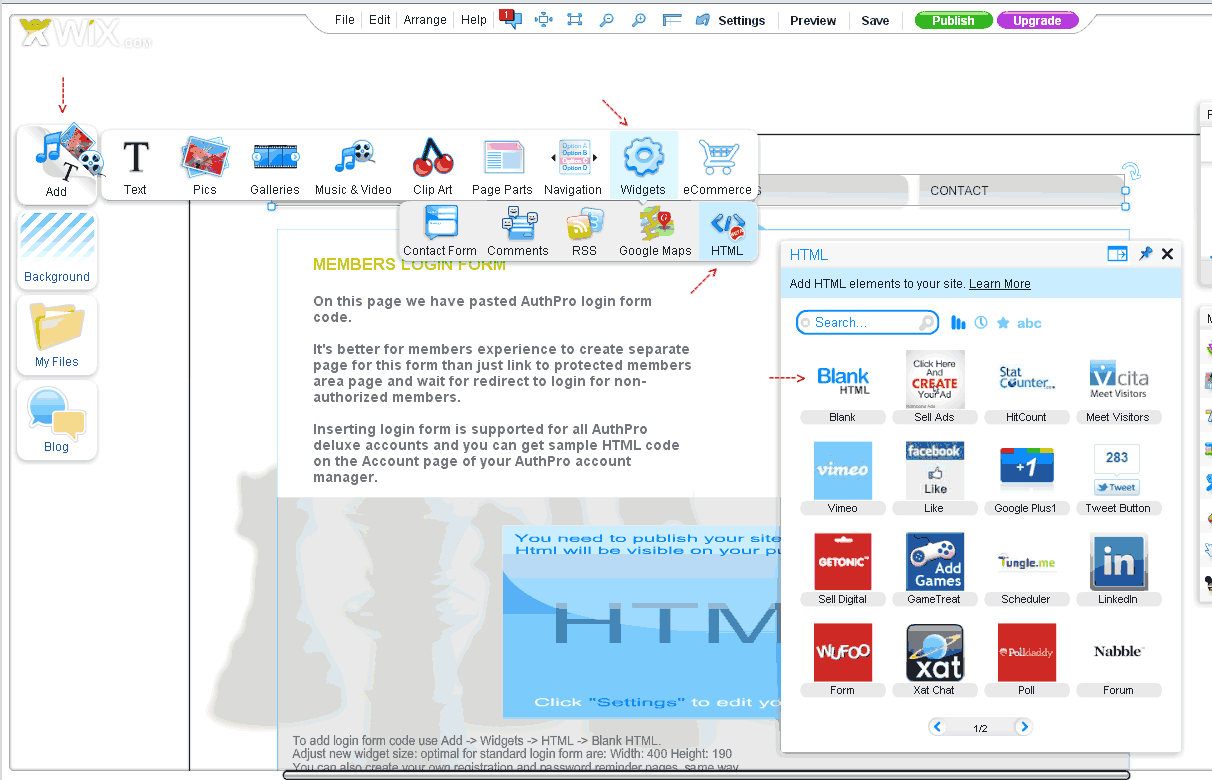
Here is sample video for creating password protected page on your Wix.com website (please open in full screen for better view):
Here is sample website created with Wix for demontration of AuthPro service installation:
View demo website
Please contact us if you have any questions.